This feature is available in Evergreen version 2.2.
Abstract
You can search for a patron’s record, and double click on a result to access that record. You can double click on an item in the Holdings Maintenance screen to access copy information. The item is linked to the Volume/Copy Creator, if you turned it on in the staff client’s org unit settings. If you did not turn on the Volume/Copy Creator, then the item links to the Item Attributes.
Table of Contents
- Double Click to Retrieve a Patron’s Record
- Double Click to Retrieve Item Attributes
Double Click to Retrieve a Patron’s Record
1) Click Search → Search for Patrons to access a patron’s record
2) Enter search terms.
3) Retrieve a list of possible matches. Double click on the record that you want to open.
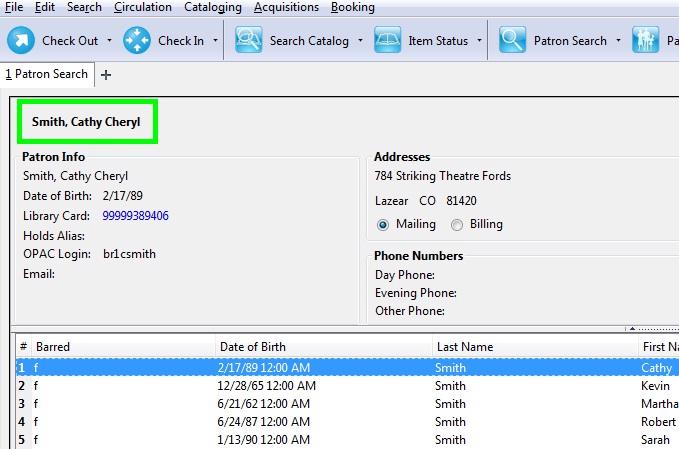
Double Click to Retrieve Item Attributes
1) Enter search terms to retrieve a bibliographic record.
2) Click Actions for this Record → Holdings Maintenance.
3) Double click on an item.
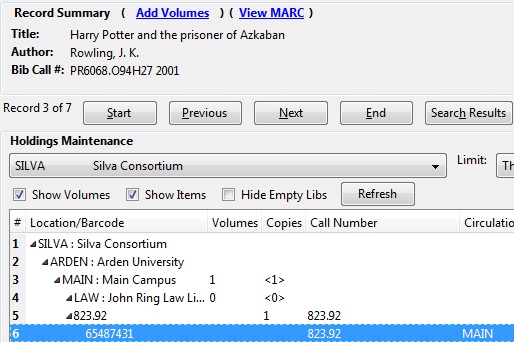
4) The copy information will appear in a new tab.
Author: Sally Fortin, Equinox Software


