This feature is available in Evergreen version 2.3.
An enhancement to the fiscal rollover process enables you to move a fund’s encumbrances from one year to the next without moving unspent money. Unused money is not added to the next year’s fund and is not available for use.
To enable this enhancement, you must configure a new org unit setting:
1) Click Administration → Local Administration → Library Settings Editor.
2) Search for the setting, Allow funds to be rolled over without bringing the money along.
3) Click Edit.
4) Set the value to True.
5) Click Update Setting.
Enabling this setting will display a new check box in the Fund Propagation & Rollover drop down menu. To use this feature during the fiscal rollover process, click the check box adjacent to Limit Fiscal Year Close-out Operation to Encumbrances.
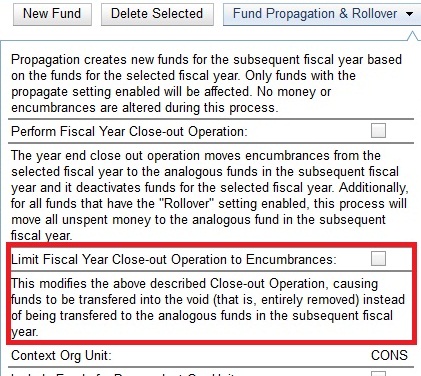
Author: Sally Fortin, Equinox Software


